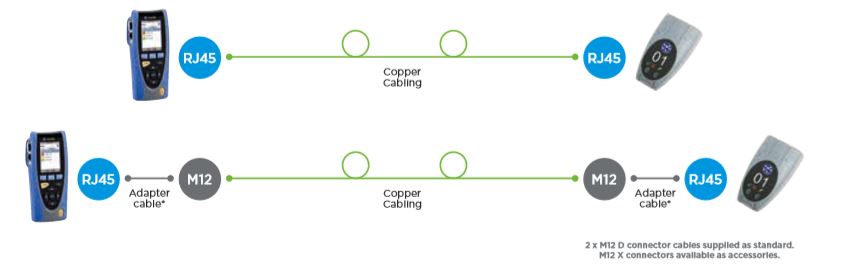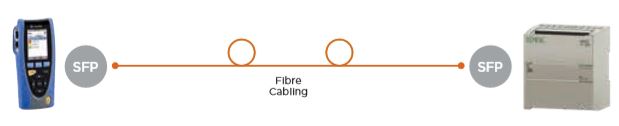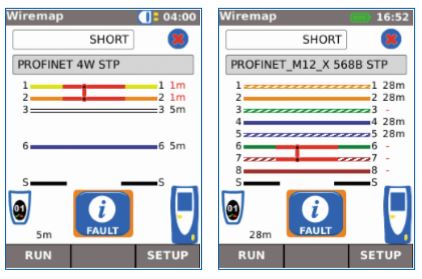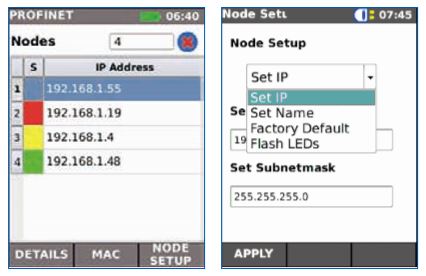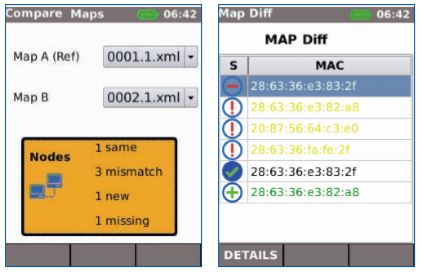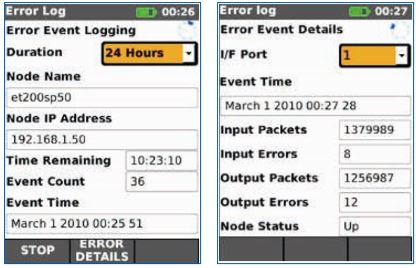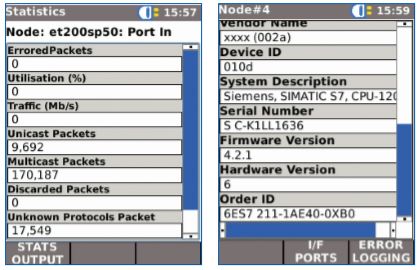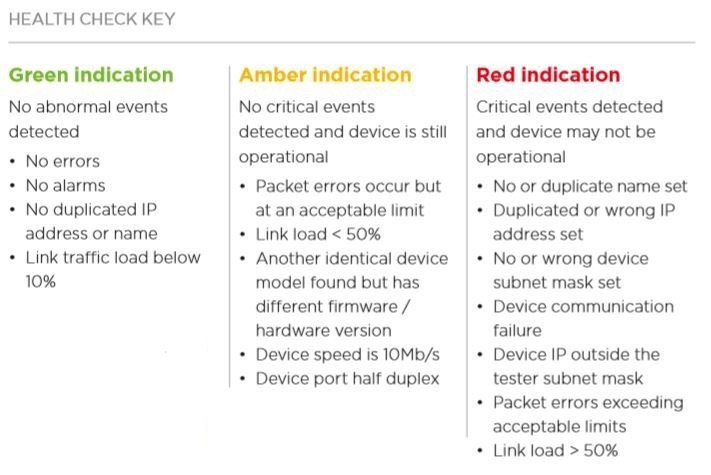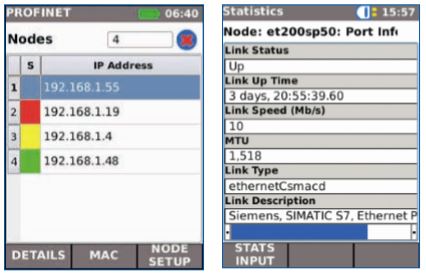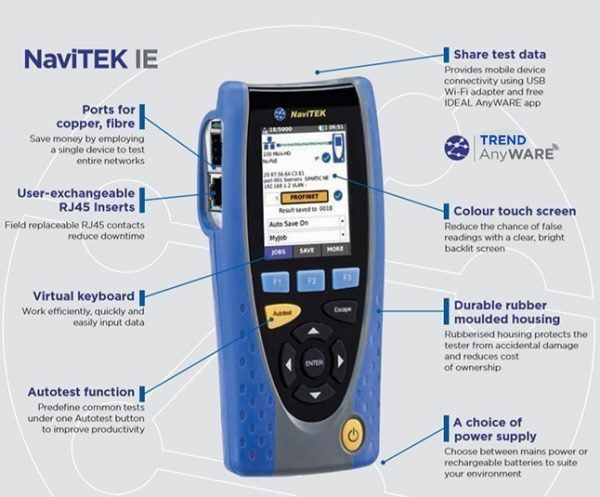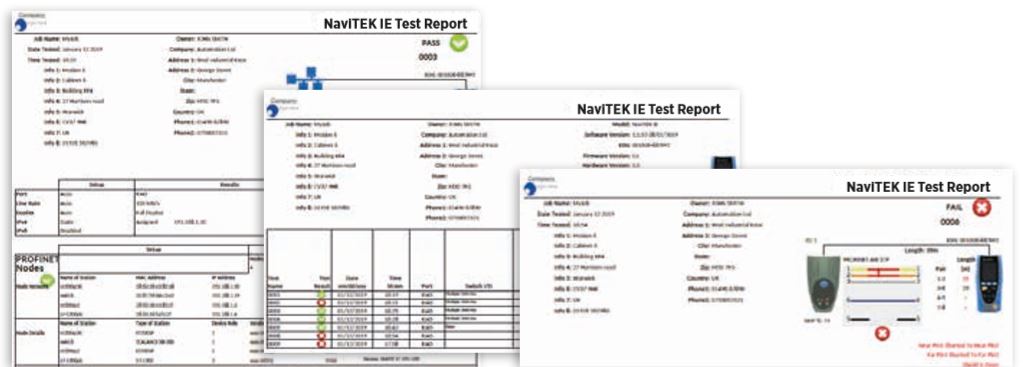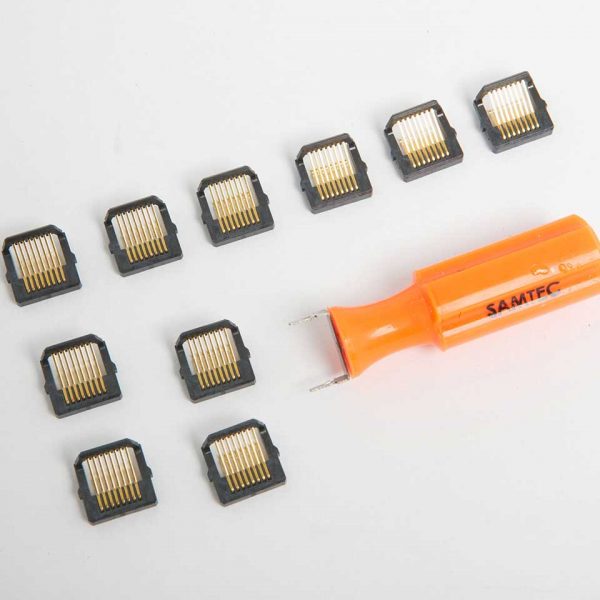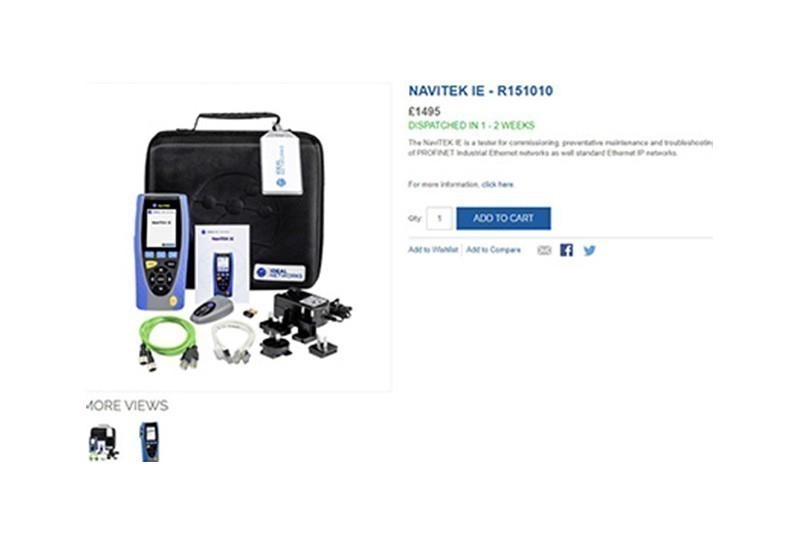NaviTEK IE – PROFINET TESTER
R151010
PROFINET tester to troubleshoot industrial Ethernet networks
PROFINET tester NaviTEK IE is used for commissioning, preventative maintenance and troubleshooting of industrial Ethernet networks, as well as standard Ethernet IP networks.
- Pinpoint PROFINET cable faults (RJ45, M12, Fiber)
- Easily configure nodes
- Prevent network failures with the health check
- Locate hard to find devices using the device blink
- Find mis-configured devices using the NetMAP tool
- Find rogue devices using the 48 hour event log
$2,775 MSRP
Overview
NaviTEK IE – PROFINET TESTER
The NaviTEK IE is a tester for commissioning, preventative maintenance and troubleshooting of PROFINET Industrial Ethernet networks as well as standard Ethernet IP networks.
Designed to simplify the process, the NaviTEK IE identifies network nodes and configuration without requiring a PC and specialty software. An easy to understand system health check pinpoints potential issues before they become network failures. Automatically discover cable, network or device configuration/faults with the touch of a button.
To prove the network has been commissioned successfully, NaviTEK IE provides professional PDF reports that can be shared with colleagues and clients using the free TREND AnyWare™ mobile app.
Product features
What does the NaviTEK IE do?
✔ Pinpoint cable faults on copper and fiber cabling
✔ Easily configure nodes to resolve connectivity issues
✔ Prevent network failures with the health check feature
✔ Locate hard to find devices using the device blink feature
✔ Find mis-configured devices using the NetMAP comparison tool
✔ Find rogue devices using the 48 hour event log
✔ Create professional PDF reports for your clients
✔ Send reports anywhere using the free TREND AnyWARE app
Pinpoint Cable Faults and Minimize Downtime
One of the main causes to network downtime is caused by cable faults. The NaviTEK IE has a series of advanced wiremap tools for PROFINET and standard Ethernet IP network cabling:
Copper Cabling
Using the RJ45 or M12 interfaces the NaviTEK IE offers a wiremap specifically designed for PROFINET Industrial Ethernet networks and Standard Ethernet networks.
• Displays the correct wiring colors for the protocol used
• Supported cable types – 4 twisted wires / 2 twisted pairs / 4 twisted pairs
• Measures the cable length
• Determine where and what the cable fault is including split pairs/opens/shorts/miswires.
Fiber Cabling
Using the optional SFP module the NaviTEK IE will test your fiber data cabling.
• Measures the optical RX power received to prove performance with supported SFPs
• Discover cable faults ie dirty connectors, breaks and bends that exceed specified loss limits
Why is NaviTEK IE better than other cable testers?
• Accurate distance to fault using Time Domain Reflectometry (TDR)
• Tests every wire in the data cable not every pair to help isolate issues that other testers cannot find
• Supports standard and non-standard cabling as the wiremap can be customized to your specific cabling
Correct network issues using the discovery and configuration tools
The NaviTEK IE will discover the following list of faults:
• Incorrect device names
• Duplicate IP addresses
• Packet loss
If node configuration faults are found, easily correct them using the simple configure tool.
Discover mis-configured devices that cause a network conflict
The NETMAP comparison tool can also perform a scan of the entire network to identify all active devices and save this for comparison to future NETMAPS. This enables easy identification of new or removed network devices, incorrectly configured devices or configuration changes, such as those caused by automatic firmware updates.
Find intermittent issues with the event log
The NaviTEK IE will record key network errors for up to 48 hours including the following parameters. This will help determine if a problem is with the cabling, node, PLC or the
network configuration.
• Device status
• Input/output errors
Display and validate network node details quickly
The NaviTEK IE uses the following protocols to display the most important network node parameters.
• Discovery and Control Protocol (DCP)
• Simple Network Management Protocol (SNMP)
• Link Layer Discovery Protocol (LLDP)
Perform a health check to identify issues before network failures occur
The health check feature provides a quick indication of how each of your devices are performing with an easy to understand traffic light system. By clicking on each device you will see why your device is categorized as amber or red and corrective action can be taken.
Locate hidden or poorly labelled devices
Quickly identify a specific device with the NaviTEK IE by flashing its LEDs.
Test Reporting
NaviTEK IE automatically generates test reports in PDF or CSV format.
The summary page of each report can be customized to include logo, company and operator details. Choose between 3 different reports than can show either passed, failed or all test reports in each report:
• Summary
• Brief
• Full
• Display network configuration – IPv4 / IPv6 compatible
• Wiremap for miswires, split pairs, opens and shorts
• Distance to opens and shorts (TDR)
• PoE/PoE+ detection and load test
• Tone generator for cable tracing
• Autotest button performs Ping and Traceroute test (network mode)
• Hub blink for port identification
• DHCP client
• Switch speed detection -10/100/1000 Mb/s
• User-exchangeable RJ45 inserts
• Support for up to 12 wiremap remotes
• Backlit color screen
• Autotest button performs a suite of network tests: Internet connectivity (Ping, DNS, Gateway, Traceroute) and NetScan
• Network Probe (NET TEST) provides detailed network information of each device
• Port identification using EDP/ CDP/ LLDP protocols
• VLAN detection
• Traffic utilization bar graph
• Generate test reports (PDF or CSV)
• Send test reports from your mobile device using the free TREND AnyWARE App
• Logon using the 802.1x protocol
• Optical interface with power level and pass/fail indication with supported SFP
• Loopback mode for transmission testing on both copper and fiber interfaces
• Touchscreen
• Custom wiremap NaviTEK IE All features of the NaviTEK NT Pro as well as the following:• M12 PROFINET Cable Testing
• PROFINET Fiber Cable Testing
• Traffic light network health check
• Device LED flash to locate devices faster
• NETMAP compare – identify changes in the network
• Configure node settings without the need for a laptop
• List all network node details ie IP Address, Vendor details, Software version etc
• Ability to reset device to factory defaults
• Device alarm/error detection
• Professional Industrial Ethernet PDF Reports
NaviTEK IE Copper and Fiber Troubleshooter for PROFINET Industrial Ethernet Networks
Ordering Information
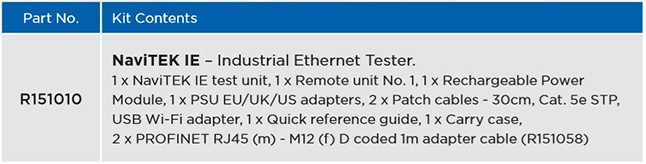
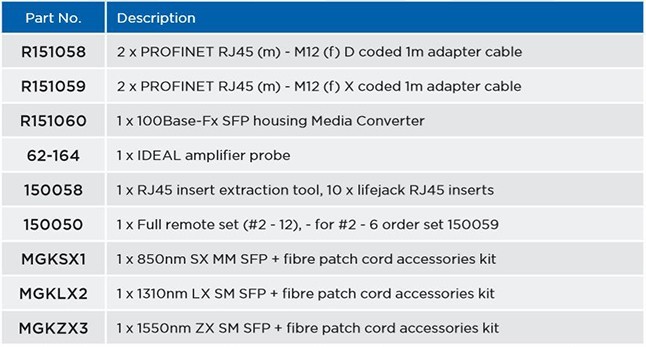

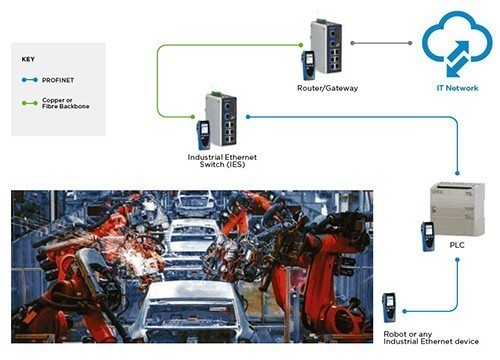
Accessories

2 x PROFINET RJ45 (m) - M12 (f) D coded 1m adapter cable
R151058 - 2 x PROFINET RJ45 (m) - M12 (f) D coded 1m adapter cable
$95 MSRP

2 x PROFINET RJ45 (m) - M12 (f) X coded 1m adapter cable
R151059 - 2 x PROFINET RJ45 (m) - M12 (f) X coded 1m adapter cable
$150 MSRP

1 x 100Base-Fx SFP housing Media Converter
R151060 - 1 x 100Base-Fx SFP housing Media Converter
$170 MSRP

Manuals, Software, Brochures
Download and view the latest manuals, quick reference guides, firmware and software updates, and approvals. Registration is required.
Frequently Asked Questions
- Q: What’s the difference between NaviTEK NT Pro and NaviTEK IE? A: NaviTEK IE has all the NaviTEK NT Pro functions plus Industrial Ethernet (PROFINET) test functions with M12 D coded adapter cables.
- Q: Does the NaviTEK IE support EtherNet/IP, EtherCAT and Modbus TCP protocol? A: No, the NaviTEK IE only supports PROFINET at the moment.
- Q: Can I upgrade NaviTEK NT Plus/Pro to NaviTEK IE? A: No, it is not upgradable.
- Q: Why does the device scan take so long? A: Each device can take several seconds to respond to the NaviTEK IE request via the SNMP protocol. Hundreds of devices in the network can lead to a long test time.
- Q: Does the NaviTEK IE perform a Cat 5e/6A wiremap?A: Yes
- Q: Can the NaviTEK IE test a 100M optical link? A: Yes when you use a 100Mb/s SFP media converter accessory (R151060)




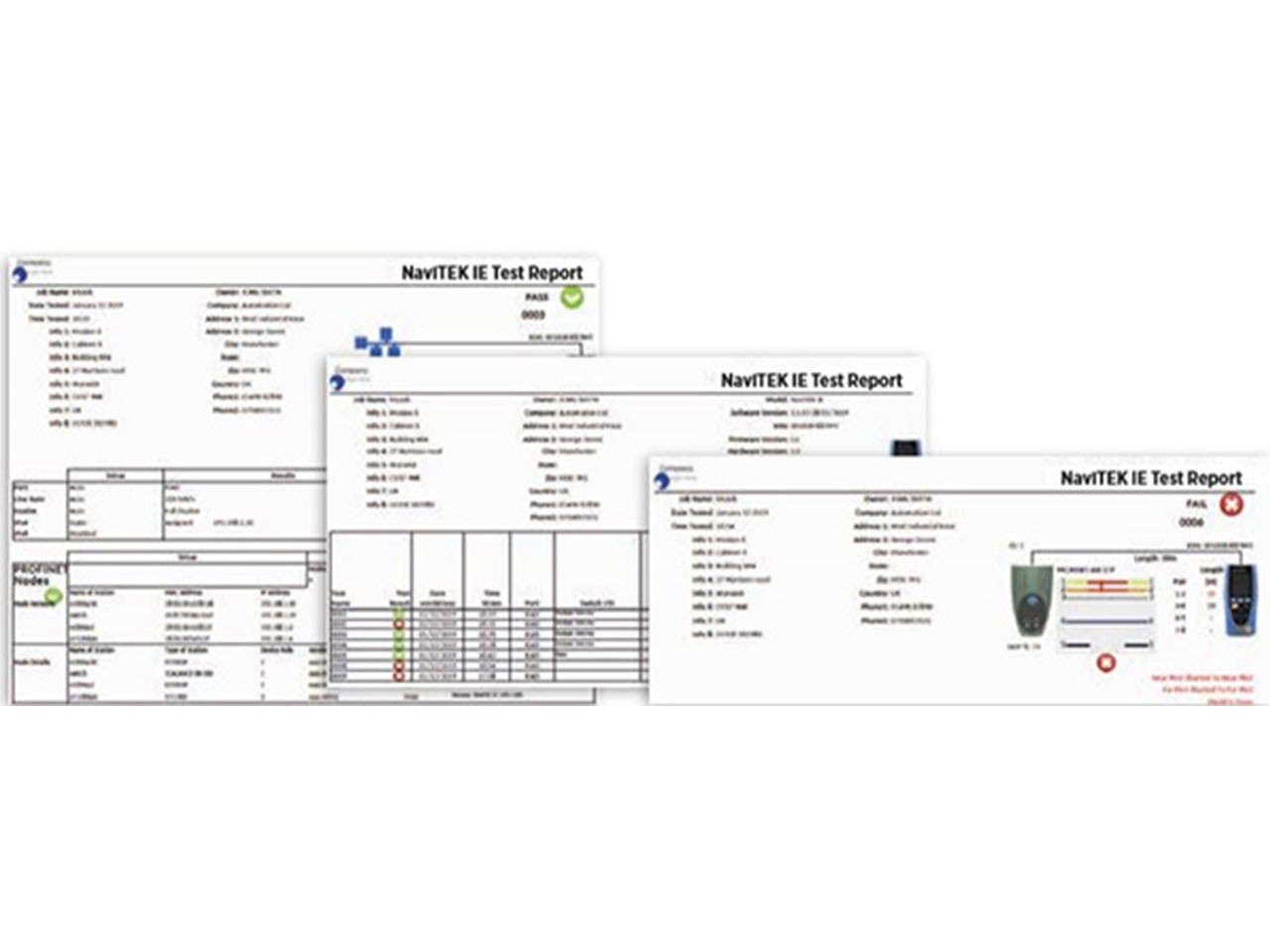



 Free Shipping
Free Shipping