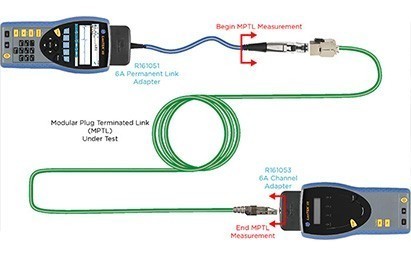3 Things You Should Know About Testing MPTL
Modular Plug Terminated Links (MPTL) are becoming more widespread in networks but are often new to installers and integrators, making it tricky to avoid common MPTL testing pitfalls.
To help you certify cabling with Modular Plug Terminated Links when installing CCTV, AV equipment and more, here are 3 important considerations.
1. What’s the difference between MPTL and Permanent Link cable installations?
The core difference between a Modular Plug Terminated Link and a typical Permanent Link (PL) is that the MPTL has a female socket (jack) at one end, and a male plug at the other, while the PL is installed with a female socket at each end.
MPTL is used particularly for high-performance cabling infrastructures using cat 6A cable for wireless access points, applications anticipating high-bandwidth demand, and AV equipment and CCTV cameras. The MPTL enables the cable to be plugged directly into a device, so it can be connected to a network without installing an additional outlet, which is useful if the device’s location makes it challenging to install.
The PL has a female socket at each end, so is tested with approved certifier test leads using qualified male RJ45 plugs. Because the MPTL has a male plug at one end, the certifier must be equipped with a female socket to test the plug performance.
When installing, it is also important to note that not all field installed RJ-45 plugs are rated to meet IEC/TIA component
2. What equipment is needed to conduct MPTL performance tests?
It is a good idea to check with your cable certifier manufacturer before certifying MPTLs, because if your tester doesn’t have the proper adapters or software, you may receive incorrect test results.
To certify an MPTL is not as straightforward as changing the certifier adapters to give one end the test cord with a plug, and the other end the adapter with the socket. To properly and accurately test an MPTL you need a channel adapter that uses the specific ‘centered’ socket required for the certification of plugs.
Some users will purchase an expensive patch cord test adapter or use a special test cord with the
If you don’t already have one, you can purchase a LanTEK III Channel or PL Adapter, individually through the IDEAL Networks website.
3. What are the MPTL testing standards?
Although MPTL installations are not new, there has never previously been a testing standard in place for this type of configuration. Security, AV and Wi-Fi integrators have used MPTL for years but rarely certified the cable. Because there were no standards in place, cable installers who then tried to create ad-hoc testing configurations often received inconsistent test results.
Due to increased demand for certifying MPTL cable, a comprehensive update to the TIA-568 series, namely the TIA-568.2-D, in 2018 will include MPTL as a recognized cabling topology. Find out more information about the updated standard from the TIA website.
Learn more about Modular Plug Terminated Links (MPTL)
To give you more in-depth information about how to test and install MPTL, we have released an educational White Paper titled “The Rise of Modular Plug Terminated Links (MPTLs)”, which is available to download for free.
It provides in-depth information about how Modular Plug Terminated Links work and the pitfalls to be avoided during installation and testing, as well as looking at Permanent Links, LAN Cable Standardization and Testing Channels.
For more information, visit www.idealnetworks.net.