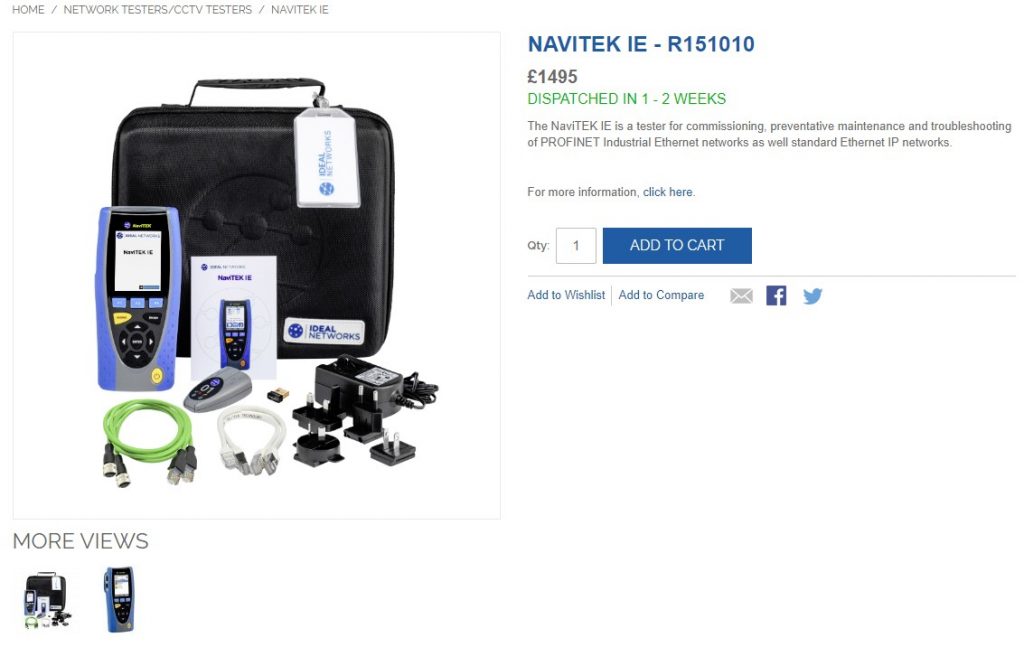Industrial Ethernet network and cable testing made easy with the new NaviTEK IE
Our new NaviTEK IE copper and fibre troubleshooter is a purpose built handheld network and cable tester especially for PROFINET Industrial Ethernet networks and standard Ethernet IP networks.
Here are eight ways that the NaviTEK IE Industrial Ethernet network tester makes testing easier for technicians like you.
1. Handheld Network Tester
Just like our popular NaviTEK NT Pro network troubleshooter, the new NaviTEK IE is compact, handheld and user-friendly, with a responsive touchscreen. Rather than carrying around a cumbersome laptop when you need to troubleshoot, now you can simply take this one rugged tester in your pocket.
2. Pinpoint Industrial Ethernet cable faults
Whether you’re testing copper or fibre cable, NaviTEK IE has a series of advanced wiremap tools to simplify the process and minimise network downtime. Unlike other test options on the market, NaviTEK IE will display the correct wiring colours for the protocol used. Varied accessories and options are also available to meet your specific testing needs.
3. Easily configure Industrial Ethernet nodes
NaviTEK IE will discover incorrect device names, duplicate IP addresses, network latency issues and packet loss with a simple test. If node configuration faults are found, you can then easily correct them with the tester’s user-friendly configure tool. The tester also uses Discovery and control Protocol (DCP), Simple Network Management Protocol (SNMP) and Link Layer Discovery Protocol (LLDP) to display and validate important network node details quickly.
4. Prevent Industrial Ethernet network failures
Network downtime costs operations time and money so NaviTEK IE has been designed with preventative maintenance in mind. The clever health check feature identifies issues before network failures occur, indicating if devices are ‘red’, ‘amber’ or ‘green’. Just click on any red or amber device for more details and you can take corrective action quickly.
5. Find devices on Industrial Ethernet networks
If you have a stack of devices throughout the network and some are poorly or incorrectly labelled, it can be difficult to find a specific device. The device blink feature of NaviTEK IE allows you to flash the LED of your chosen device, overcoming this challenge and saving you time.
6. Identify causes of Industrial Ethernet network conflict
If a device on your network has been replaced, added or updated with the incorrect configuration information, this can cause a network conflict. The NETMAP comparison tool scans your entire network to identify all active devices, so you can save it and compare it to future NETMAPs to make finding rogue devices hassle-free.
7. Easily troubleshoot intermittent Industrial Ethernet issues
With the event log feature, NaviTEK IE will record all network errors over a 48-hour period including device status and input/output errors. This will help you troubleshoot whether a problem is with the cabling, node, PLC or the network configuration.
8. Professional PDF reports to share
NaviTEK IE automatically generates a choice of three different professional, customisable test reports in PDF or CSV format to share with clients. To make the process even easier, you can also use the free TREND AnyWARE™ app to send reports to clients or colleagues from your smartphone while you’re on the move.
One TREND Networks tester does it all
No other tester offers the same wide range of cable testing and network troubleshooting features as NaviTEK IE, making it a convenient and cost-effective solution. It has been specially designed to support the needs of busy technicians working in time critical Industrial Ethernet applications, from processing, packaging and production lines, through to logistics, utilities and transport operations.
For more information, visit www.trend-networks.com or buy now at shop.idealnetworks.net/uk.
Or explore other TREND Networks easy to use data cable testers for cable installers and network testers to assist IT technicians with troubleshooting.