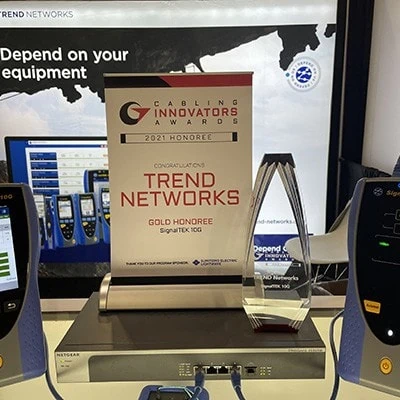Will Multigig work? Two ways to check
In the past, when faced with old cabling and a need to deploy modern high-bandwidth applications, network owners had to decide whether the cost and disruption of removing old cable and replacing it was worth the benefit of deploying a new high-speed network.
Nowadays there is a new option – Multigig. This technology takes advantage of the headroom in Category 5e and 6 cabling to squeeze additional bandwidth out of the system by creating two new data rates (2.5GBASE-T and 5GBASE-T) that fall between the existing 1Gb and 10Gb rates. By replacing existing switches and devices with Multigig compatible equipment, faster speeds on older cabling may be possible.
But before investing the time and money to upgrade a network, how do you know if migrating to Multigig will be a success? TREND Networks gives installers and technicians a choice of two ways to find out, both of which deliver the reliable results needed to decide.
1. Use a cable certifier
 To test existing cabling’s ability to support Multigig, you can use a traditional cable certifier with specific test settings for 2.5Gb or 5Gb. Either of these two test settings can be run on Class D/Cat 5e or Class E/Cat 6 cable. If the test passes the cable should support the new applications.
To test existing cabling’s ability to support Multigig, you can use a traditional cable certifier with specific test settings for 2.5Gb or 5Gb. Either of these two test settings can be run on Class D/Cat 5e or Class E/Cat 6 cable. If the test passes the cable should support the new applications.
A certifier like LanTEK IV 500 or 3000 allows users to certify beyond the 400 MHz frequency range for Multigig in just seven seconds (as well as lots of other helpful features).
The only downside to this solution is that you may not have a certifier. Most network integration companies and in-house IT departments do not own cable certifiers because of the cost and limited use they would get out of the tester. It could be a significant investment to add one to your fleet simply to assess the feasibility of a Multigig rollout. If this is true for you, there is another alternative.
2. SignalTEK 10G Ethernet Tester
To determine the maximum data rate that can be achieved without dropping frames, you can use an Ethernet transmission tester – a device that sends Ethernet frames through cabling or the network. However, when deploying Multigig it’s important to use a tester that can test both cabling and active network links (through switches). That’s because, testing only the cabling is helpful in determining whether installed cabling will support Multigig, while the ability to test on active networks allows for stress-testing the complete network and troubleshooting a wide variety of problems.

A Maximum Throughput test works by zeroing in on a sustainable data rate using a binary chop process that allows for automated testing in less time than other methods. A Maximum Throughput test is a fast and effective method of demonstrating network performance up to 10Gb/s. When used on cabling, it tells the user definitively whether the link will support Multigig, and with how much margin.
Through these tests, network administrators also have insight to the efficiency of the network when carrying different types of payloads. This can prove useful in determining switch upgrades that might be needed to improve performance.
Cable certifier or Ethernet tester – you choose!
Multigig provides a simple and cost-effective way to significantly upgrade network bandwidth in existing networks without re-cabling. Whether you test the existing infrastructure for Multigig compliance with a LanTEK IV cable certifier or a SignalTEK 10G Ethernet transmission tester, a seamless migration from 1Gb to 2.5Gb or 5Gb can be assured thanks to test results you can depend on for accuracy.
Meet your bandwidth testing needs today, and tomorrow
Why not arrange a demo of our futureproof LanTEK IV or SignalTEK 10G testers and see what could work for you?