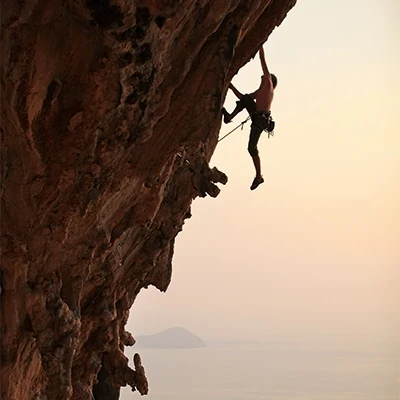New Software Updates for the SignalTEK NT Network Transmission Tester
IDEAL Networks is always looking for new ways to enhance user experience and simplify network transmission testing. Our new software update for the popular SignalTEK NT network transmission tester is designed to give you more flexibility and efficiency than ever before. So, what’s new?
Custom Wiremap Templates for Network Testing
Our updated software now provides an extended list of improved wiremap templates for common Ethernet cable types, including CAT 6A/7A/8, and non-Ethernet cable, such as Profinet, ISDN and Deutsche Bahn (German Rail system).
Versatile Network Troubleshooting Functionality
The network troubleshooting functionality enables installers using twisted pair cabling and non-standard connector terminations to use fixed templates to achieve more accurate pass/fail results. What’s more, you can also create your own custom templates for wiremap testing, so our SignalTEK NT can be used to easily test wiremap of custom or proprietary cabling systems.
Distance to Fault Accuracy
With the new SignalTEK NT software update, a wider range of test scenarios are catered for. Distance to fault accuracy when multiple faults are detected has been improved, making troubleshooting much easier for you.
Improved CDP/LLDP Decoding
CDP/LLDP data now automatically displays on the home screen when plugged into a network port. This allows you to quickly see the brand name, switch ID/MAC address and switch port number, allowing for quick access to critical diagnostic and troubleshooting information.
Clearer Printed Reports from Your Network Transmission Tester
The formatting of this information has also been improved for printed reports, which overall have been significantly enhanced by the SignalTEK NT software update. For instance, IEEE 802.3ab test standards are now confirmed on the report to give your customers reassurance that the network transmission tests comply. Additionally, PoE/PoE+ voltage is now shown on printed reports, while Tx and Rx frame count can now be clearly seen on both the test screen and the report.
Our new SignalTEK NT software is available now and is completely free to download. Visit https://www.trend-networks.com/US/EN/Support/Software.aspx to update your software for hassle-free network transmission testing.