New TREND AnyWARE Cloud features make managing test data even easier
Our TREND AnyWARE Cloud test management system has already transformed accuracy and efficiency when it comes to test data and reporting. And with our latest update to the system, installers and technicians using tools such as LanTEK IV-S, SignalTEK 10G, and PoE Pro, and project managers based off site, can all expect an even quicker and simpler way to handle test results.
Introducing AnyWARE EXPLORER
The way you organise your test data has been transformed with AnyWARE EXPLORER – our latest update to the TREND AnyWARE Cloud software.
Based on user research, AnyWARE EXPLORER has been created to give users a file-tree navigation system that is similar to the Microsoft Windows user interface that most people are familiar with. By enabling filing this way, it makes it easier to find the specific job needed, even when there may be hundreds in the list to choose from.
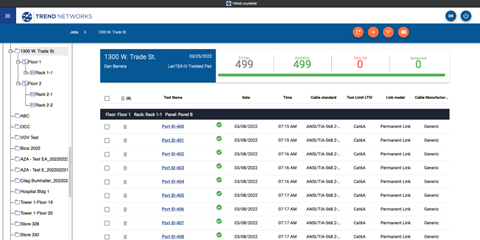
The new folder system, which can be sorted by date or alphabetically, enables a hierarchy of subfolders to be built out to organise results more precisely, such as by building, floor, room, rack, or panel. This is useful in several different ways.
Organise test results with ease
Firstly, it can help project managers to get organised more easily if tests have already been done. Once technicians have completed tests in the field and the results are in the AnyWARE Cloud, project managers can now take those tests and organise them into suitable folders.
The folder structure can be created into logical levels that correspond with the building or network topology diagrams. This can help visualise where things are or help to isolate only particular sets of tests results for reports on specific areas. Then, it’s a simple ‘drag and drop’ to place the results in the right folder.
Help eliminate errors
However, project managers can also benefit from AnyWARE EXPLORER by creating the job, organised by folders, before the technician or installer has even started.
On a job using a LanTEK IV-S cable certifier, for example, the blank tests and hierarchy are created in advance. So, when the installer on-site downloads this, they can simply choose the blank test ID, then do the tests that correspond. This helps ensure that the results are applied to the correct test and job, helping technicians work more accurately, without any extra effort.
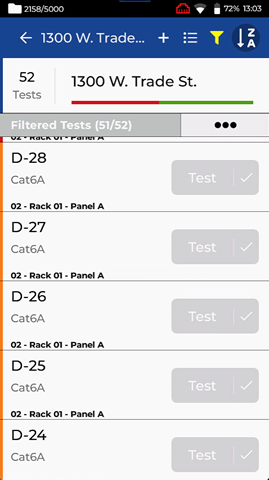
This is important because otherwise project managers may lose significant time sorting data where tests have been misidentified and need to be relabelled. All of which must be done before reports can be created. With the AnyWARE EXPLORER folder structure in place, project managers reduce errors, and can get on with creating reports more easily than ever before.
Save hours on reporting
Above all, AnyWARE EXPLORER helps save time. Minutes spent creating folder structures up front, can potentially save project managers hours later. If creating large projects, with several thousands of tests, AnyWARE Cloud is also considerably faster than other test management software that you might be used to.
In addition, the report generation process has been sped up in the latest update. A 500-test report generally can be generated in around two and a half minutes, around five times quicker than other test management software.

The best-in-class TREND AnyWARE Cloud
As well as the benefits of the new AnyWARE EXPLORER functionality, AnyWARE Cloud offers numerous advantages. From keeping data secure, to providing access to test results anywhere, and instant implementation of updates to give users the latest features.
Benefit now from AnyWARE Cloud with a number of key TREND Networks testers, including the LanTEK IV-S copper and fibre cable certifier, the SignalTEK 10G bandwidth tester, and the PoE Pro verifier.






